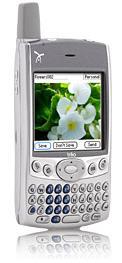PalmOne needs to update the documentation for the Handspring Treo 600.
The user guide shipped with the product and found on the Handspring website makes no reference to where the text shortcut symbol is hidden. On a graffiti-based Palm you can make a curly cue – known as the ShortCut symbol – and enter “br” and the word “breakfast” will magically appear. You can set your shortcut preferences adding new words or phrases. That’s very handy in graffiti – perhaps less so on a keyboard-based Treo 600. But since AT&T Office Online doesn’t let me set a “signature block” for the email I send from the Treo – I went in search of the text shortcut. I found the shortcut text entry option under the preferences menu. I just couldn’t find the way you are supposed to trigger it from the keyboard. It’s not in the documentation. It’s not available via a Google search. So I did what any self-respecting geek would do – played around with it til I found it.
The text ShortCut symbol on a Treo 600 can be found by typing an “s” then hitting the “alt 0” key, then scroll down and select the last symbol (why is it the last symbol?) – then enter your text shortcut and, yes it types out the full text.
Guy Bjerke
—————
From my Treo 600